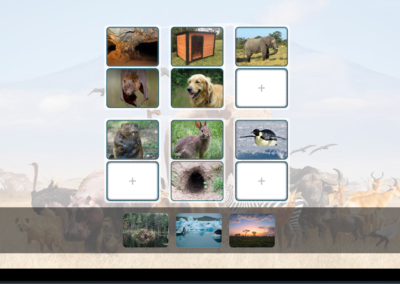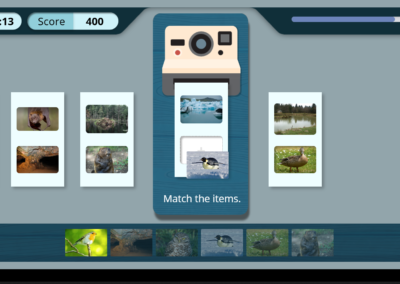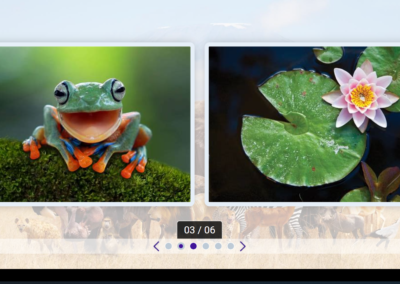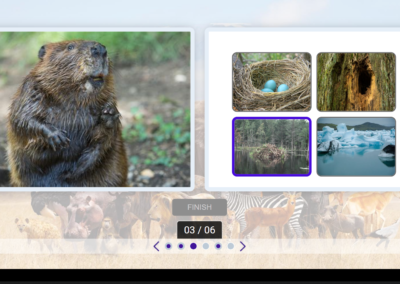Change Log
V1.9.40 (January 6, 2026)
Improvements
-
-
- Admin Portal – Admins can now create and save draft dashboards for their MyClass users, without publishing.
- FrontRow Live – New user interface for dedicated live captions has been introduced in MyClass.
- FrontRow Live – Autoscrolling of captions will continue to work when other elements such as language selector are on the screen.
- FrontRow Live – Novelty and other low quality speech synthesis voices have been removed.
- FrontRow Live – The background can now be customized.
-
Bug Fixes
-
-
- Admin Portal – Saving school properties will now work as expected.
- Admin Portal – Searching for users in the portal will now return the list of all users, not just what is shown in the current pagination.
- FrontRow Live – Certain languages such as French Canadian no longer revert back to English unexpectedly.
- FrontRow Live – The sidebar can now be used by the presenter/teacher to manually enter a student’s name for identification purposes.
- MyClass – Resolved an issue where sharing lessons did not work as expected.
- MyClass – Drag and Drop games no longer have an answer choice duplication issue in some cases.
- MyClass – Google Drive integration in the My Lessons area will no longer show additional white space or have scrolling issues.
-
V1.9.30 (October 8, 2025)
New Features
-
- MyClass AI (beta)
- This update provides a brand new iteration of MyClass AI. It introduces a comprehensive set of AI-powered tools across Content, Planning & Administrative, and Communication categories to significantly streamline teacher workflow. These tools enable the automatic generation and modification of instructional materials, including interactive presentations, quizzes, lesson plans (eg, 5E Model), student accommodations, and professional and family-facing communications.
Please note this feature is in beta and is currently available to all users. We welcome all feedback.
- This update provides a brand new iteration of MyClass AI. It introduces a comprehensive set of AI-powered tools across Content, Planning & Administrative, and Communication categories to significantly streamline teacher workflow. These tools enable the automatic generation and modification of instructional materials, including interactive presentations, quizzes, lesson plans (eg, 5E Model), student accommodations, and professional and family-facing communications.
- MyClass AI (beta)
Improvements
-
-
- Admin Portal – The Admin Portal now includes a ‘MyClass Management Section’ giving administrators granular control, including the ability to lock-down and manage teacher dashboards to ensure consistent classroom setup across the organization
- Admin Portal – A new ‘School’ field has been added to the profile section to clearly display all schools the user has been assigned to by an administrator.
- Admin Portal – The schools list within the Admin Dashboard is now alphabetized for improved navigation and management.
- Improved the workflow when using the secondary presenter auto-join feature by automatically syncing the “join session” code to all other connected teacher devices, simplifying the start of co-presented lessons.
-
Bug Fixes
-
-
- Whiteboard – resolved an issue with Google Slides importing into the whiteboard.
-
V1.9.25 (August 19, 2025)
New Features
-
- Live Captioning
- This update provides live captioning options for both front-of-class displays and individual connected student devices, ensuring accessibility and engagement for all learners. The new solution also includes real-time translations and speech synthesis, allowing for seamless communication and understanding across different languages and learning needs. This enhancement is designed to improve the MyClass experience by providing more inclusive and dynamic learning environments.
Please note this feature is in beta and is currently available to all users. We welcome all feedback.
- This update provides live captioning options for both front-of-class displays and individual connected student devices, ensuring accessibility and engagement for all learners. The new solution also includes real-time translations and speech synthesis, allowing for seamless communication and understanding across different languages and learning needs. This enhancement is designed to improve the MyClass experience by providing more inclusive and dynamic learning environments.
- Live Captioning
Improvements
-
-
- Admin Portal – Added a new domain verification mechanism for enhanced security and completely updated the user interface for a more intuitive experience.
- Admin Portal – Multi-Factor Authentication has been added to all admin panel users for increased security.
- Text – New Bullet Cursor Protection feature to prevent accidentally editing bullet points, along with general enhancements for creating and managing all lists more smoothly.
- Android – MyClass Launcher for Android now has a native Reports section. This change improves the user experience and performance of the MyClass app on Android devices.
-
Bug Fixes
-
-
- Self-Paced mode – The message icon now shows correctly beside a student name when a chat is sent to the teacher.
- Self-Paced mode – Ending an impromptu self-paced lesson will now correctly prompt to save.
- Classroom Challenge – The Score/Pick popups will now close when the next question is navigated to while the options were still open.
- Google Drive / OneDrive – Improved file handling
-
V1.9.13 (July 11, 2025)
New Features
-
- Updated Drag & Drop Activity
- The Drag & Drop activity has been revamped with a new underlying format. This update provides a more efficient and responsive experience during playback, making interactive lessons even more engaging.
- Keyboard Shortcuts for Presentations
- The keyboard left, right, up, down arrow keys can now be used to navigate a lesson. Fully compatible with Android panels and remote controls for improved accessibility.
- Cross-Platform Font Compatibility
- Our font handling has been upgraded by replacing proprietary fonts (Arial, Calibri, Courier New, , Comic Sans, MS Reference 2, Symbols, and Times New Roman) with open-source alternatives on import of your files. This ensured significantly better and more consistent font rendering across all screens and devices, addressed legacy font issues, and improved readability for everyone.
- Updated Drag & Drop Activity
Improvements
-
-
- Focus Tools – When in use by the presenter, the laser pointer will disable the pen tool for students
- Imports – When importing content, users will now see a proper status update bar, providing clear feedback on the process
-
Bug Fixes
-
-
- General – Fixed an issue with notifications for student messages sent from the dashboard to the teacher
- General – Audio files set to ‘play automatically on slide entry’ now work as expected
- General – Title Slide data is no longer incorrectly deleted if a user edited a presentation and chose ‘don’t save’
- Imports – Thumbnails of imported files (Flipchart/Notebook/PPT) no longer appear blurry, thanks to an update in our import utility
- Classroom Challenge – The character selection screen will appear correctly for a rejoined student if they disconnect before selecting a character
- Text – Issues with text size and bullets losing or adding formatting unexpectedly were resolved, making content creation more predictable
- Text – Text bullet formatting is now handled correctly when users deleted content at the beginning of a line
- Text – Inserting line breaks in old text objects no longer causes the text box width to go wider than the screen
- Android – The spinner now displays colors consistent with the web version, and text fits properly
- Android – The spinner now includes the option to select a Class when in Pop-out mode and showes saved spinners
- Android – The communications no longer disconnect when the app enters background mode on Android 15
-
V1.9.2 (June 4, 2025)
New Features
-
-
Shareable Links
-
Now it’s even easier to share your lessons! From the lesson menu, select “Share Copy To…” and select “Anyone with the link”. A link will be generated from the Share dialogue, and when shared with someone, they can preview it or add to their own lesson library.
-
-
-
Improvements
-
- General – New fonts added
- General – Internet loss & disruption detection improvements and reconnection handling with presenter and student-side dialogues
- Classroom Challenge – A new session summary / reward screen will be shown to anonymous users after the session has ended
- Text – Order/unorder list bullet points, bug fixes, and enhancements
Bug Fixes
- General – Resolved some canvas sizing issues on iPad and Android tablet devices
- Android – The sticky keyboard layout on Android devices can now be used
-
V1.9 (April 28, 2025)
New Features
-
-
Classroom Challenge
-
MyClass now has an all-new Challenge Mode that lets teachers run classroom-wide competitions
-
Includes real-time scoreboards, end-of-session feedback, and a brand new experience for launching and managing Classroom Challenge sessions.
-
- Reward System
-
During Classroom Challenge, students can also earn rewards by answering questions correctly in a row, attempting all questions, to reward discussion and more.
-
Students have a new dashboard widget to help them keep track of their rewards
- The MyClass Shop allows teachers to configure the reward type students can earn in their class, and allows students to “spend” their rewards on a treat of your choosing!
-
-
Improvements
-
- Performance – The eraser function and no longer results in performance drop when used extensively
- Performance – Enhanced lesson load speeds and fixed delays during launch, especially on lower-spec devices
- Text- Improved text selection, wrapping, and alignment to better match between teacher and student devices
- Text – Improved behavior when selecting and editing text inside pre-existing text objects, ensuring consistent formatting and cursor behavior
- General – Refined undo/redo behavior
- General – Resolved UI layouts on various dialogues for a wider variety of screen sizes
- General – Increased the speed and responsiveness of the slide sorter
- General – Improved background handling and content rendering across all slide formats
- General – Improved co-presenter handling and transitions between sessions
- General – Improved the CSV import process when importing students to a class
Bug Fixes
- Android – Fixed issue where AI-generated lessons would not complete on Android 11, and keyboard popped up unnecessarily on Android 13
- Android – Resolved issue where students could not type into new text objects reliably on Android
- Android – The sound selector for the dashboard timer widget text is now styled correctly for readability
- Text- Fixed various text wrapping inconsistencies on student side when viewing text boxes created by the teacher
- Text – Fixed various problems with typing or applying formatting to partially-selected text segments
- General – Fixed an issue where re-ordering slide items would impact thumbnail generation
- General – Fixed a case where students could undo teacher formatting changes
- General – Fixed session notifications not reaching all students or co-presenters in edge cases
- General – Various iPad UI issues are now fixed
- General – Cleaned up behavior of undo/redo on slides revisited during a session
- General – Improved background persistence when updating slides post-creation
- General – Fixed an issue where interferring / stopping an animation while animating would create a new stop/start point
V1.5 (December 28, 2024)
Improvements
-
- Android – MyClass Polling widget now supports screen capture
- Android – Widgets will remember the last state on return or reload of the dashboard
- Android – MyFrontRow widget now has QR code support
- MyClass Poll – will now save results from anonymous sessions
- Reporting – The class dropdown will now have an option for Anonymous classes
- Games and Activities – Improved formatting, layout, text display
- Assignments – When a lesson is deleted, users will now receive a prompt about assignments attached to it
- General – Performance improvements
Bug Fixes
-
- Android – resolved an issue where touching a text box would not allow editing it
- General – Resolved a “user reached limit” experienced by some accounts
- General – Resolved the Google Drive 403 error which could occur in certain scenarios
- General – Fixed an issue where students were unable to complete certain Drag & Drop activities
- Games – Inputting longer text into the add/edit answer options for the games and activities will no longer be slow
- Whiteboard – pressing the DEL key when using a keyboard will no longer delete the entire textbox
- Video Conferencing – Resolved UI issues for students joining
V1.4 (November 21, 2024)
New Features
-
- New Matching and Flashcards activities! Pro users can create their own matching pairs activities, flashcard activities, and choose from a selection of game modes. Free and VIP users can download and use matching and flashcard activities from the Games library and Community.
Improvements
-
- Session handling improvements
- Performance improvements
- Report section will now include an option to show Anonymous classes
- Adding and deleting a PDF from the whiteboard are and sidebar is now more consistent
- Improved keyboard shortcut support when working with text objects
- When lessons are deleted, the relating assignments will also be deleted, after a confirmation prompt is shown
- Joining as a co-presenter on a 2nd device on a “Student Choice” activity will show correct for that device
- MyClass Poll – improved result saving
- MyClass Poll – students will now receive a prompt if they press the “back” button in their browser when joined to a session
- MyClass Launcher – widgets will remember last-used state on return to the dashboard
- MyClass Launcher – now included a profile icon when signed out for quick links and sign in options
- MyClass Launcher – internet detection improvements
Bug Fixes
-
- Resolved UI issues for videoconferencing when joining as a student
- Inserting a new slide while delivering a live presentation will no longer affect 2nd device takeover functionality
- Lesson size calculations will show correctly after copying and pasting slides
- Adding and removing audio from a slide issues have been resolved
- Lesson content added via the Lesson Search to Content Shared With Me folder is now appearing as expected
- Google Drive API error resolved when downloading an image from Add Media
- MyClass Launcher – creating and saving a new whiteboard session will now update the Recent Lessons list
- MyClass Launcher – undo and redo now work as expected for students who join a launcher-based session
V1.2 (September 9th, 2024)
- New MyClass license models have been implemented:
- a Free version that is available to anyone
- VIP version (promotional use)
- Pro version
Further details including a license matrix are available at https://boxlight.com/products/apps-for-the-classroom/myclass
- Users can now register and sign-in to MyClass without a license
- View storage details for each lesson and total storage used in the profile section
- Performance improvements
- Improved handling of internet loss
- Keeping devices from sleeping in most cases while in presentations
- Better handling of sign-ins
- New polling widget on dashboard allows for quick, informal polls to the class
- New FrontRow Widget on dashboard allows control of FrontRow hardware (if you have MyFrontRow license)
- MimioStudio Ink files are now included in the lesson library. This brings the total lessons that exist in MimioConnect to nearly 20k!
- Lessons that came from the MimioStudio community and have an Ink file attached are shown with a different icon in the search section, allowing for faster identification. MimioStudio users can also filter to only show lessons that include Ink files
- Files that include MimioStudio Ink files are pre-converted to MyClass format but the original file is available for download and use in MimioStudio.
- Improvements have been made to the MimioStudio Ink file import process. Files that used the most common SWF objects like ‘Bubble Pop’ will convert those objects to animations within MyClass. Other SWF objects will report ‘Type SWF not supported’
- Improvements to the ‘Student Choice’ mode for Sorting & Drag and Drop questions.
- Various additional bug fixes